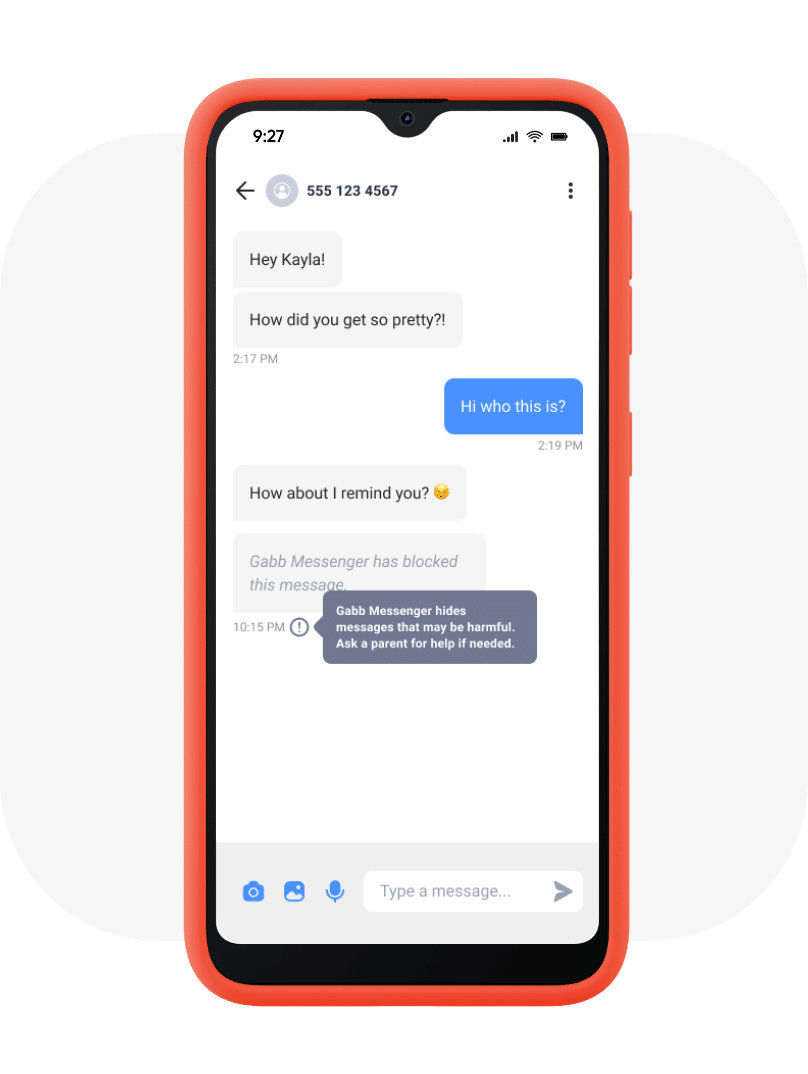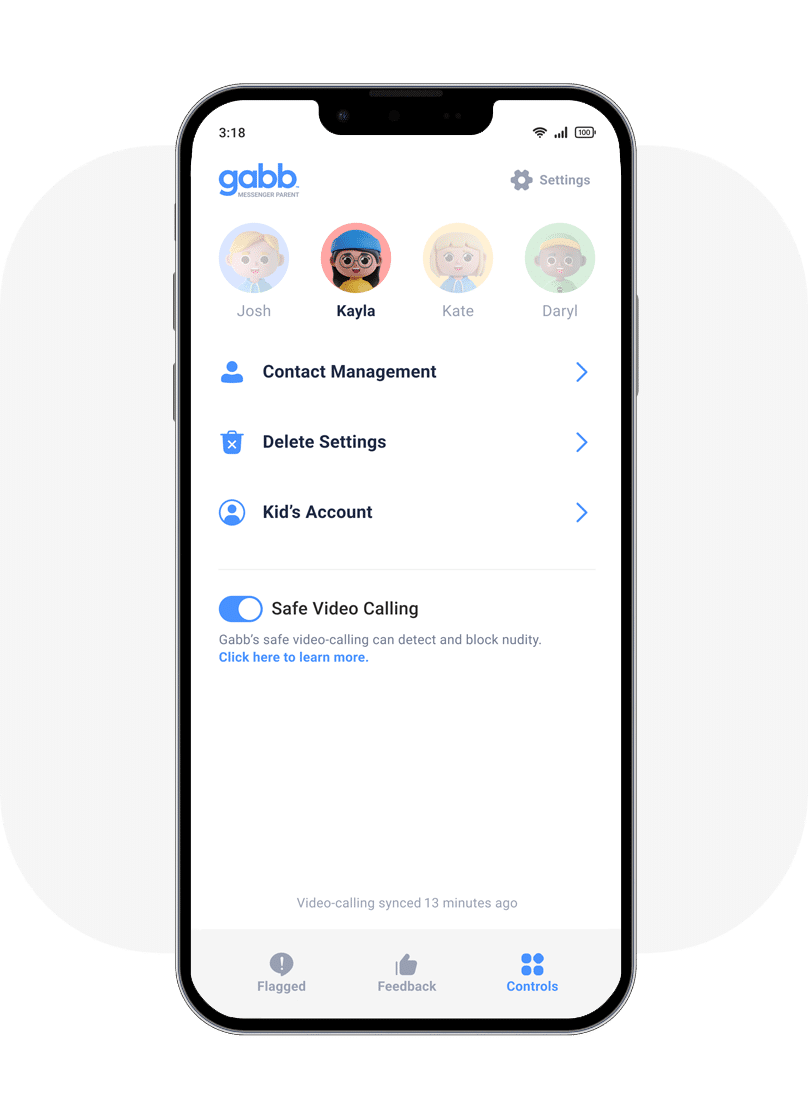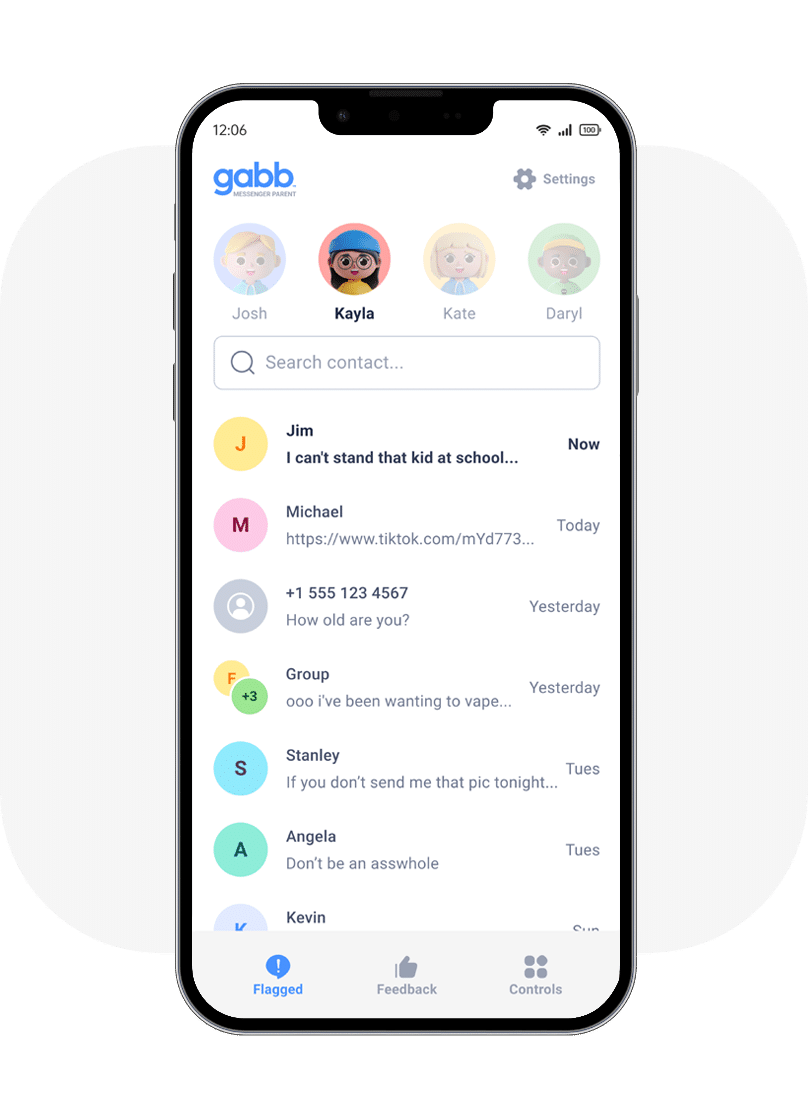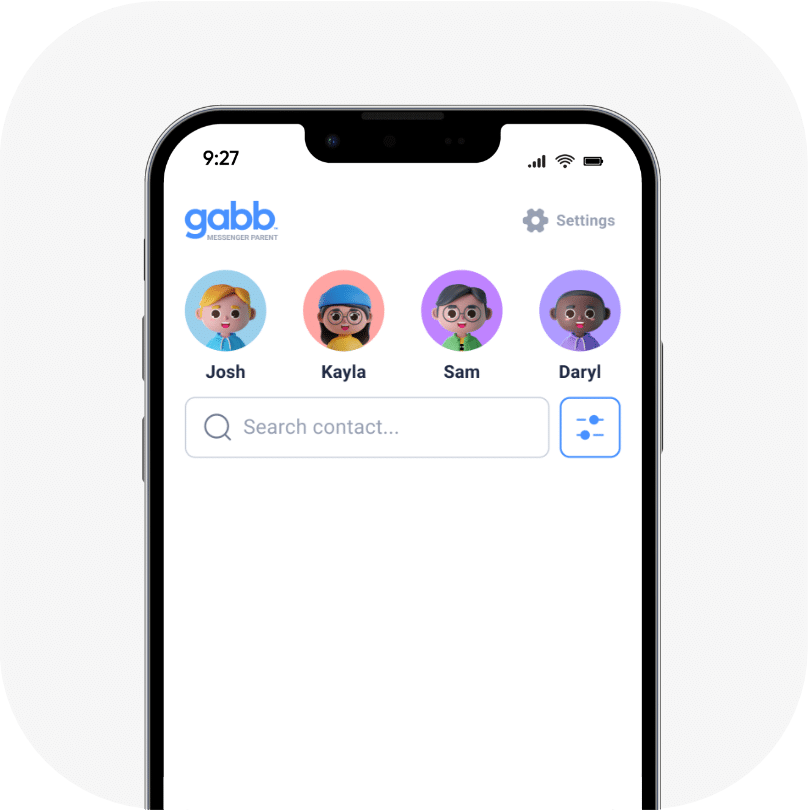Gabb Messenger
For Kids & Parents
Kid-safe Messaging
Gabb Messenger for Parents is now available on the App Store! It allows you to manage and monitor your child’s messaging experience on your own device. Read below to learn more about the kid and parent apps.
To use Gabb Messenger for Parents:
– Parent must have an iPhone
– Child must have a Gabb Phone or Gabb Phone Plus